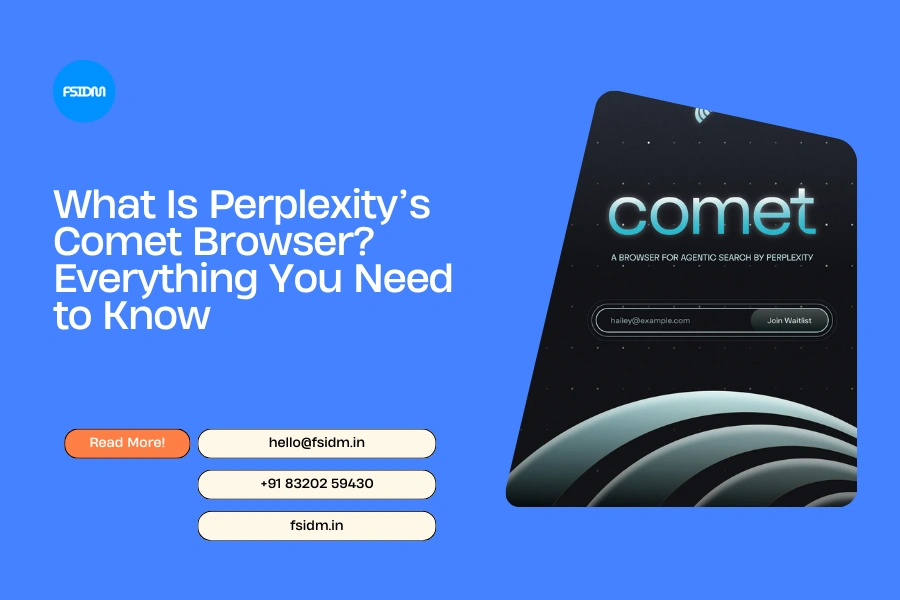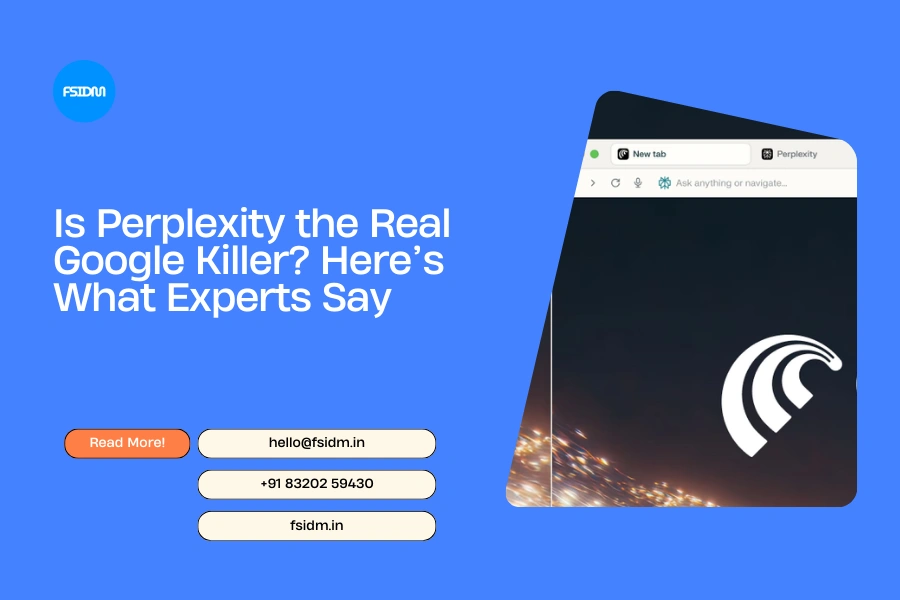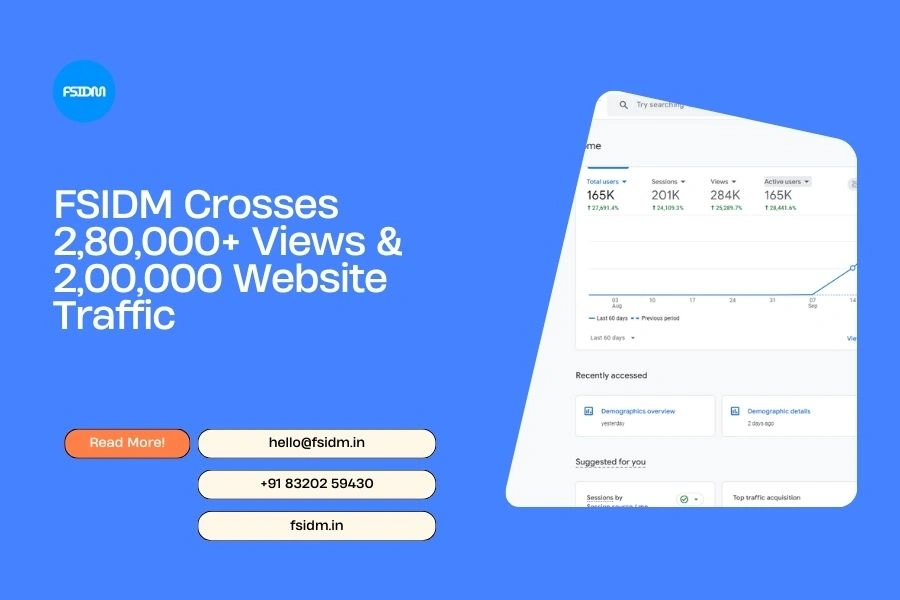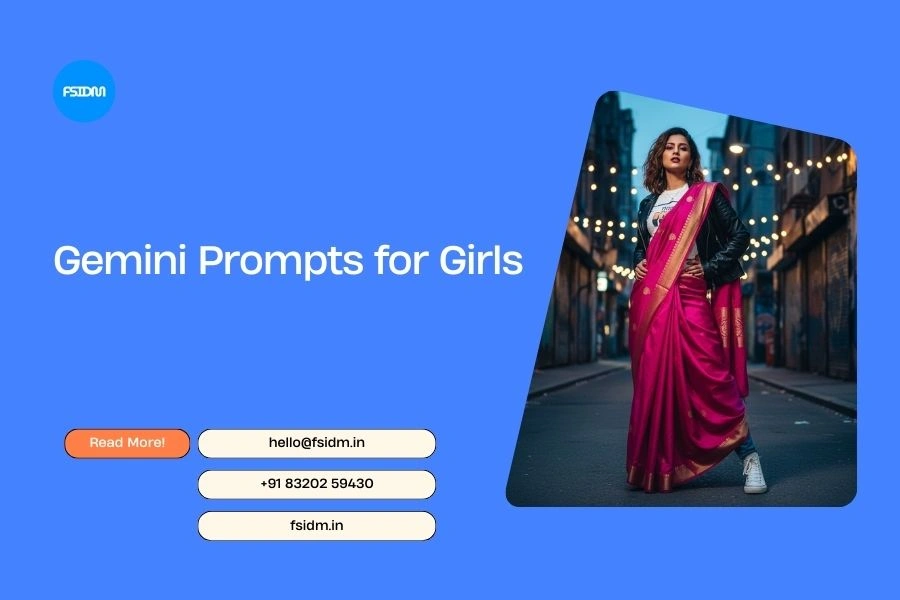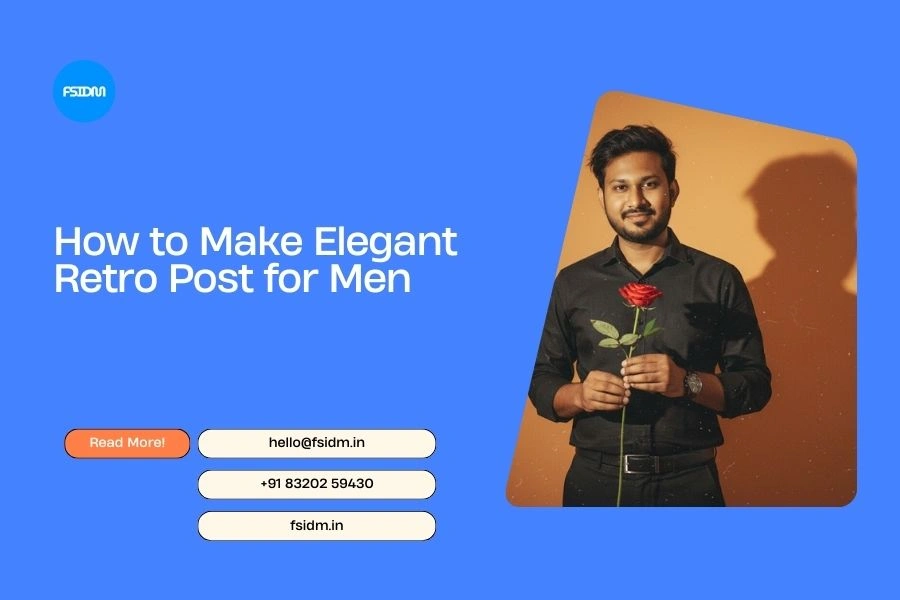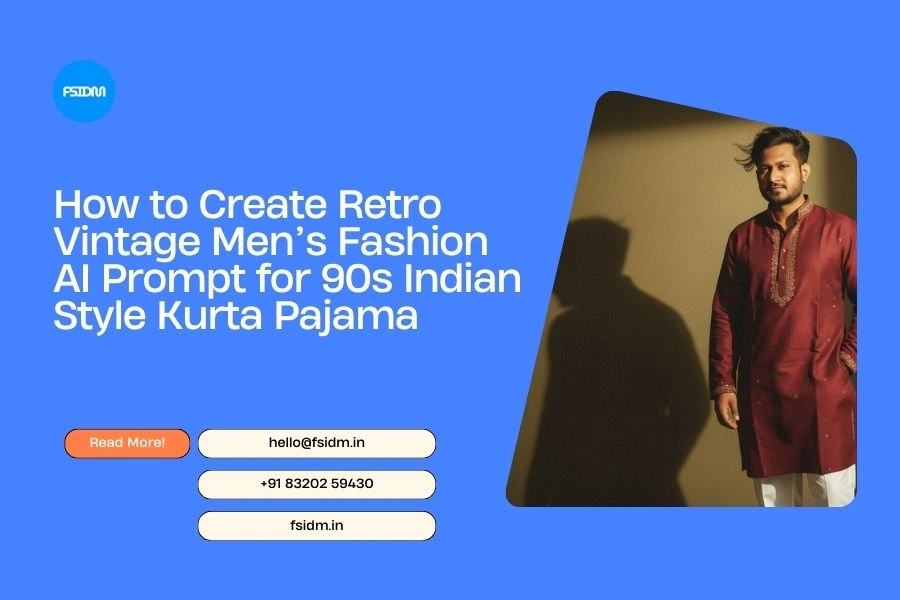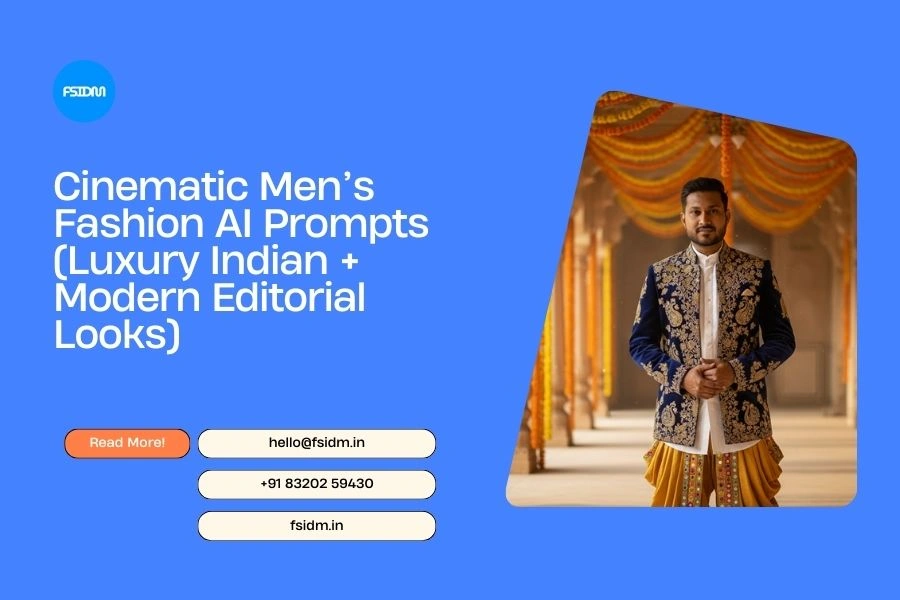AI is changing the internet — and one of the boldest steps in this evolution is Perplexity’s Comet Browser. Unlike traditional browsers, this one doesn’t just search the web — it understands your questions, then answers them like a knowledgeable friend, with real-time, sourced responses.
But what exactly is the Comet Browser? Who built it? Is it safe? Can it compete with Google? Let’s unpack it all.
What Is Comet Browser by Perplexity?
Comet is an AI-native browser built by Perplexity AI, designed to completely reimagine how we browse the internet. Instead of returning a long list of links, Comet uses LLM (Large Language Model) technology to read, summarize, and explain information across the web.
So, when you type a question like “What’s the best camera for low light photography?”—Comet won’t show 10 blog links. It’ll give you a summarized answer, with citations from trusted sources, all inside the browser window.
It’s like ChatGPT and Google had a baby—but faster, smarter, and much more practical for daily use.
Key Features of Perplexity’s Comet Browser
Here’s what makes the Comet browser different from Chrome, Safari, or Firefox:
✅ Conversational Search – Ask questions in natural language
✅ Instant Answers – AI summarizes the web into simple, direct replies
✅ Citations Built-In – You see where the info is coming from
✅ Privacy-Friendly – No aggressive ad tracking (unlike Google)
✅ No SEO-Overloaded Content – It prioritizes quality info, not just ranking tricks
✅ Multi-device Access – Use it on desktop or mobile
How Does Comet Browser Work?
Comet uses a combination of AI models and web crawlers to:
- Understand your query using natural language processing
- Search high-quality, trustworthy sources
- Summarize the best answers into a simple, clear paragraph
- Display clickable source links so you can fact-check or go deeper
Think of it like a Google search, Wikipedia summary, and ChatGPT conversation—all in one place.
Who Built Perplexity and the Comet Browser?
Perplexity AI was founded by Aravind Srinivas, a former OpenAI researcher, and a team of AI engineers passionate about making information access easier and smarter.
They’re based in the USA and have gained quick recognition as a serious contender in the AI browser space, backed by investors like Nvidia and Jeff Bezos.
Is Comet Browser Safe?
Yes — Comet is designed to be safe and user-centric. Here’s why:
🔒 Secure Downloads: Available only from official sources
🧠 Transparent Sources: No random AI “hallucinations”—you get links to real websites
🙅♂️ Minimal Tracking: Perplexity doesn’t run ads or track your every click
🌍 Open to All: Global access, no data hoarding
That said, always download software from the official Perplexity.ai site or trusted app stores.
Is Comet Free or Paid?
As of now, Comet Browser is completely free. However, Perplexity also offers a Pro version with extra features like:
- Larger answer generation
- File upload for document Q&A
- Image generation
- Priority support
For most users, the free version is powerful enough to replace standard search engines for daily queries.
How Is Comet Different from ChatGPT or Google?
| Feature | Perplexity Comet | Google Search | ChatGPT |
| Conversational Search | ✅ Yes | ❌ No | ✅ Yes |
| Real-Time Data | ✅ Yes | ✅ Yes | ❌ (unless in web mode) |
| Source Citations | ✅ Yes | ✅ Partial | ❌ Not by default |
| Ad-Free Experience | ✅ Yes | ❌ No (ad-based) | ✅ Yes (mostly) |
| Native Browser Features | ✅ Yes | ❌ No | ❌ No |
In short, Comet combines the best of both worlds—real-time web info + conversational AI.
Is Perplexity Comet the Future of Browsing?
Possibly, yes.
With users growing tired of ad-heavy search engines and SEO-hacked blogs, Perplexity’s Comet offers a refreshing, simplified way to get actual answers. Whether you’re a student, professional, researcher, or just curious, Comet helps you find what you’re looking for—faster.
It won’t completely replace Google or ChatGPT for every use case just yet, but it’s already an impressive step forward in AI-powered browsing.
How to Start Using Perplexity’s Comet Browser
Ready to try it out? Follow these steps:
- Visit: https://www.perplexity.ai
- Download the Comet Browser (for desktop or mobile)
- Sign in (or use it without an account)
- Ask your first question
- Get answers, sources, and clarity—in seconds
That’s it. No plugins, no learning curve. Just smart browsing.
Final Thoughts
The Perplexity Comet Browser isn’t just a cool AI toy—it’s a serious contender in the search world. With its clean design, intelligent answers, and human-like understanding, it’s perfect for people who value time, clarity, and information they can trust.
It might not “kill” Google yet—but it definitely feels like a new chapter in how we experience the web.
FAQs (Answer Engine Optimized)
Q: Is Perplexity Comet Browser free?
Yes, it’s free to use, with an optional Pro version for power users.
Q: Who created Comet Browser?
It’s built by Perplexity AI, founded by Aravind Srinivas and team.
Q: Is Comet available on mobile?
Yes, it works on both desktop and mobile devices.
Q: Can Comet replace Google?
Not entirely, but it offers a faster, more AI-native experience for everyday questions.
Q: Does Perplexity Comet use ChatGPT?
No, it uses its own proprietary LLMs trained for real-time search.
Q: Is the Perplexity Comet Browser download free?
👉 Yes! The browser is completely free to download and use. Some advanced AI features may be paid later, but the basic version works without cost.